Tackling Prospect Ghosting with HubSpot and Direct Voicemail
by Anas El MhamdiProspect ghosting isn’t necessarily wasted effort. By understanding where in the sales pipeline ghosting occurs and automating targeted follow-ups through direct voicemail, sales teams can significantly reduce no-shows and missed opportunities.
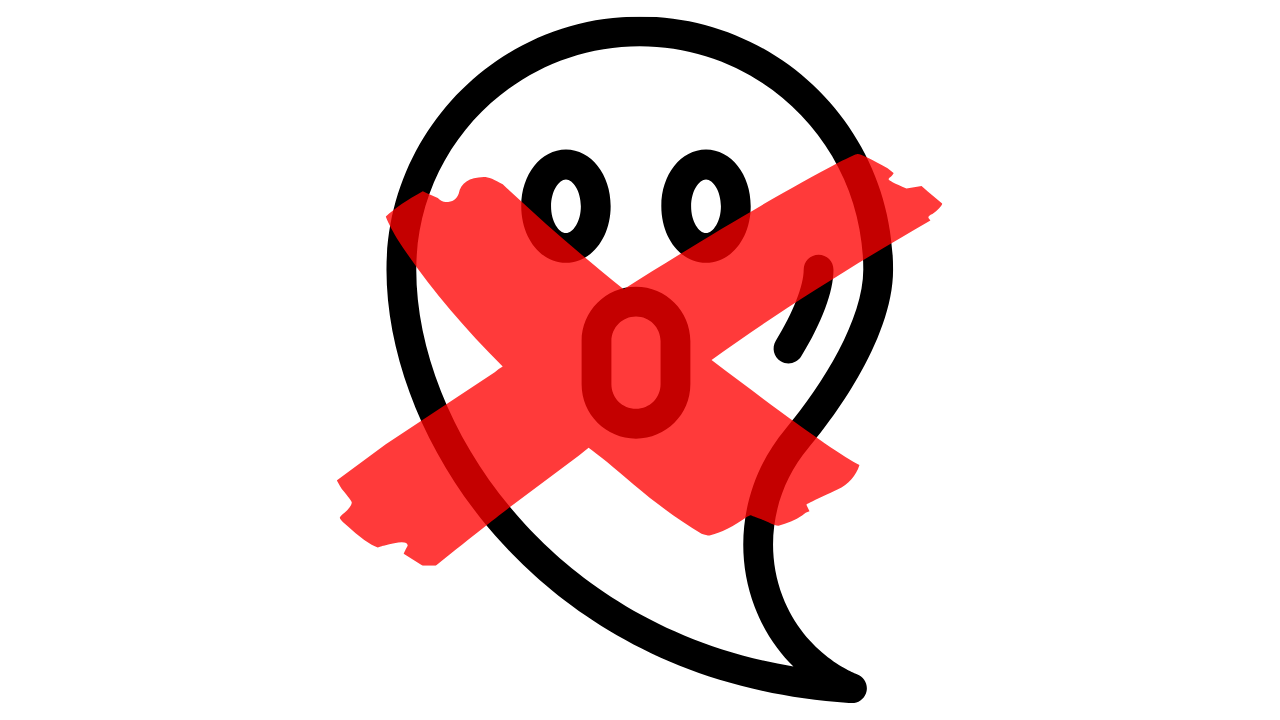
Introduction
Prospect ghosting carries diagnostic value. Different abandonment points signal different issues:
- Top of funnel: Indicates lack of genuine product interest despite engaging content; suggests need for more targeted outreach
- Middle of funnel: Signals potential poor demo-prospect fit
- End of funnel: Complex causation (perceived value, company timing, etc.)
The focus should be optimizing for preventable no-shows like illness, double-bookings, or oversights.
The Challenge
Ideal follow-up would be individually customized for each prospect. However, resource constraints make this impractical and can cause missed opportunities elsewhere. Automation is the solution.
The Solution: Direct Voicemail
Direct voicemail increases prospect proximity. When prospects who’ve heard a sales voice receive a voicemail reminder, they typically respond readily, especially for oversights.
This process can be automated using HubSpot, webhooks, and voicemail APIs.
Implementation Process
The workflow operates as follows:
- Sales representative flags a prospect as “no show” in HubSpot, providing mobile number
- Webhook catches the change
- System sends targeted direct voicemail via MailingVox API
- Upon prospect callback, system identifies campaign and forwards call with prospect data
Using HubSpot Webhook API
Setup requires:
- Creating a “No show” property for SDR use
- Completing HubSpot’s OAuth flow
- Registering a Developer account and creating an app
- Setting up webhook event subscriptions
- Configuring Lambda function as the webhook receiver
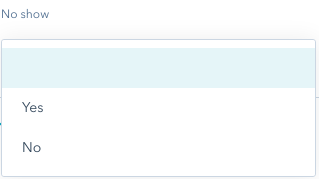
When triggered, the Lambda function fetches prospect data via HubSpot’s API using the objectId and retrieves the phone number.
Direct Voicemail API Flow
MailingVox serves as the voicemail provider (Slybroadcast is also effective). The triggered function:
- Receives batch events from HubSpot
- Fetches prospect details via HubSpot API
- Extracts phone number
- Sends voicemail via MailingVox
- Stores prospect data for answer handling
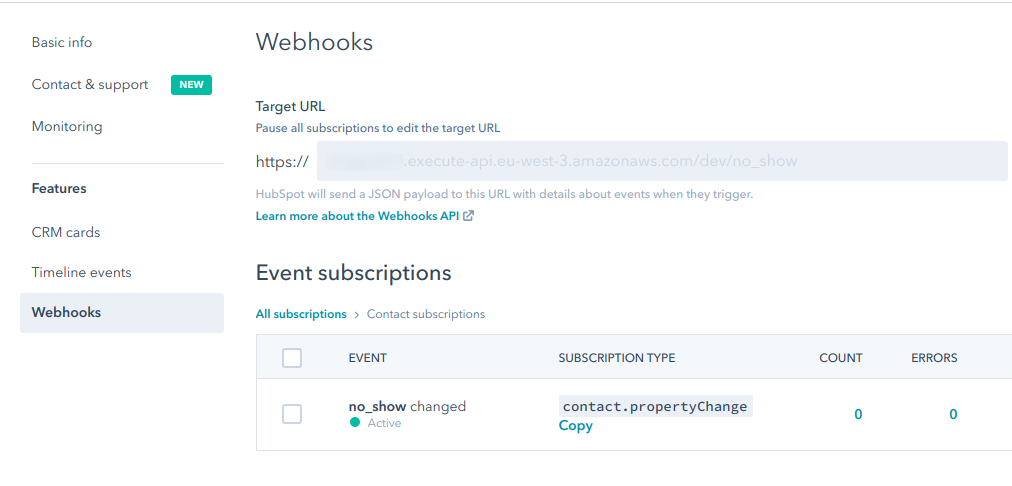
Note: HubSpot batches events for performance optimization, requiring iteration through event arrays.
Handling Inbound Prospect Responses with Twilio
An important consideration emerged during implementation: sales representatives received callbacks without knowing the caller’s identity.
Twilio resolves this by routing prospect data alongside calls when they originate from campaign numbers. The system forwards calls with associated prospect information, enabling SDRs to have context immediately.
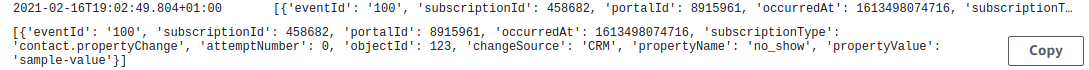
The webhook URL is configured in the Twilio numbers dashboard for call handling. The same logic applies to SMS forwarding.
Results and Conclusion
HubSpot’s setup was tedious despite being necessary, while Twilio integration proved enjoyable and straightforward.
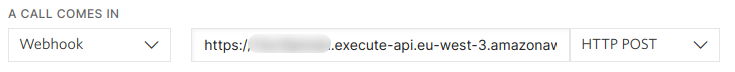
Impact: This automation saves approximately half a day weekly per sales development representative through reduced manual follow-up coordination and improved callback handling.